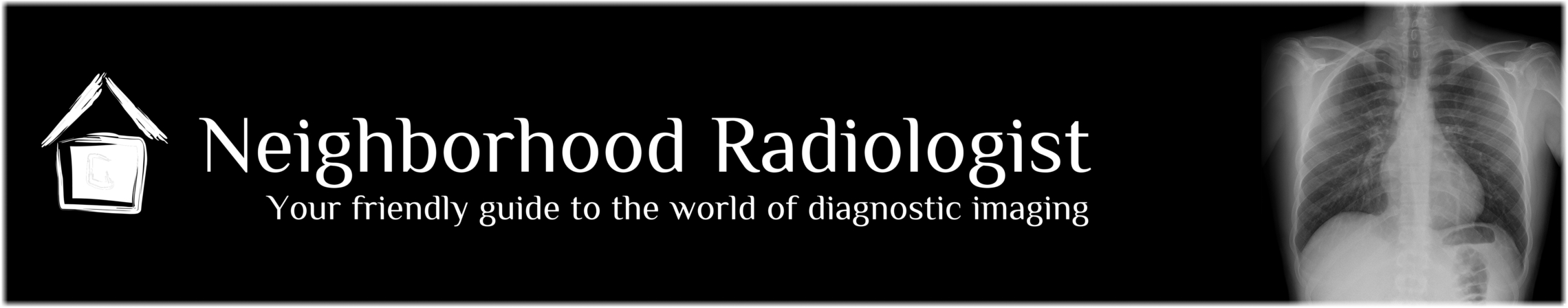What is a CT scan?
Key CT Concepts
•Images are created by a rotating X-ray beam, which passes through the patient from different angles and is detected on the other side.
•Different types of tissue in the body (bones, organs, blood, fat, air) allow more or less X-rays to pass through them.
•Raw data obtained from the rotating X-ray beam must be processed to create CT images.
•CT scanners use radiation
•CT studies consist of adjacent, contiguous CT slices, which overall create a 3-D representation of the imaged body part
•Common uses of CT include evaluation of trauma or acute illness in the emergency department, and cancer imaging
Remember how an X-ray works? (Quick refresher: X-rays come out of an X-ray tube, are shaped and directed by a collimator, travel through the patient, and hit the image receptor to create an image). Well, a CT scan uses that very same X-ray setup, rotates it in a circle at high speeds, and quickly slides the patient through the middle of this circle to create a 3-D image of the body.

How the heck does it do that?
In a word: computers.
CT stands for computed tomography (initial imaging systems were called CAT scanners, with the “A” standing for axial; I will explain later why the “axial” was dropped). Tomography is a bit tricky to explain. In radiology, it means creating an image of something located inside a patient, such as a kidney, by moving the X-ray beam during the exposure. This was done before the age of CT scanners by sliding the X-ray tube and film detector in opposite directions while the exposure was being taken. With the advent of CT scanners, computers create a 3-D image—much clearer than was possible with old-timey tomography—using information obtained from the X-rays during a CT scan.
Many of you will be familiar with the appearance of a CT image. But what does the image actually show? To help visualize this, imagine you have a patient lying face up on a table, you are looking at the patient’s feet from below. Next, cut the patient in half—like a magician with a saw—and remove the lower half of the body. Our disturbing view of the cut surface of the patient’s body is very similar to the view seen by the radiologist on each “slice” of a CT scan. A complete CT scan contains numerous thin slices, each one corresponding to a different level of the patient’s body. The radiologist then scrolls through these CT slices on the computer monitor to look for abnormalities.

One of my goals with this post is to help you understand how we get from the patient in the CT scanner to the images on the computer monitor. This process can be broken down into two steps:
- X-rays produced by the CT scanner pass through the patient and are detected by the CT scanner
- Raw data from step one is processed into CT images (the computed part of computed tomography) using an “image reconstruction algorithm”
Let’s get physical
Before we talk about the scanner, we need to briefly discuss some underlying principles of CT physics. As a patient moves through the CT scanner, X-ray beams are passing through the body at different angles, helping to create our CT slices at each level—like an imaginary loaf of person-bread. The physics principles which allow us to create the CT image are the same as X-ray. As the X-ray beams spin around the patient and pass through at different angles, they are attenuated, meaning they are absorbed or scattered such that less X-rays exit the other side of the patient. The amount of attenuation depends on the tissue it passes through, a concept explained in more detail in my X-ray post. Differentially attenuated X-ray beams are detected on the other side of the patient, and this “raw data” is used in step 2 to create the CT image.
The scanner
The engineering of a modern CT scanner is quite incredible. While you were dancing to the Bee Gees, staring at lava lamps, or perhaps not yet born, scientists and engineers were hard at work in the 1970s developing the first generation of CT scanners.
CT scanners are comprised of two main parts: the gantry and the table. The table holds the patient—usually lying on his or her back—and slides through a hole in the center of the gantry. Inside the donut-shaped gantry are the components necessary to create and detect the X-rays. The gantry is particularly impressive and complex because all of these components are mounted to a rapidly-rotating circular support structure, with dozens of Gs of centrifugal force generated by rotation up to four times per second.

Now that you can visualize the components of a CT scanner, let’s talk about what you can’t see: the X-rays circling around and shooting through the patient. Although initial CT scanners emitted X-rays in a straight line called a “pencil beam”, modern scanners use what is called a “fan bean.” Guess what? It is shaped like a fan. X-rays are generated at a single point by the X-ray tube and spread out as they pass through the patient and finally hit the detectors on the other side. Fan beams pass through the patient at multiple points simultaneously rather than the single point of a pencil beam, allowing for faster scan times.

Another reason that CTs are so darn quick is related to helical techniques of modern scanners. As I mentioned above, the initial CT scanners were called CAT scanners, the “A” meaning axial. Axial refers to the orientation of the slices of our person-bread as we scan, that is, across the short axis of the body. Initial “axial” scanners worked by taking pictures of each slice separately. Called the “step and shoot” technique, the X-ray beam first turned on and rotated around the patient to acquire the image; then the beam turned off and the patient moved slightly through the gantry to the next position. This process was repeated until the entire body part was imaged. It was a pain and took forever.
Thankfully, CT engineering geniuses devised a way to significantly shorten scan times (not to mention radiation dose) using helical scanning. With the helical technique, the X-ray beam is not turned on and off, but shot continuously as the patient (on the table) moves in a smooth motion through the gantry. “Helical” refers to the shape the X-ray beam seems to make from the perspective of the patient as the table moves. A helix is the 3-D shape of curly fries or a stretched out slinky (DNA forms a more complex double helix. I have not seen double helix curly fries). The X-ray beam would follow the path of the knife as it cuts curly fries. Helical techniques make the post-scan processing described below slightly more complicated, but, of course, genius CT engineers handled it.

The final critical element of a CT scanner are the detectors. Analogous to the image receptor described in my post about X-rays, detectors sit on the opposite side of the patient from the X-ray-generating tube and detect the X-rays. Each detector is actually a row of 800-1000 detector elements —dels for short—arranged in an arc parallel to the circle of the gantry, like the curved end of a fan (see fan beam illustration above). Each of these tiny dels detects X-rays that pass through the patient, and their small size ultimately allows for CT image resolution better than one millimeter.
About 20 years ago, our supergenius CT engineers decided their work was not yet done, and developed a technology called multidetector CT, or MDCT. You may be wondering if I am getting loopy, because did I not just say there are 1000 detector elements? Doesn’t that qualify as “multidetector”? I remember being confused by this concept at first, so stay with me here. Each curved detector row consists of 1000 dels, but engineers added additional rows of detectors adjacent to each other. Thus, the fan beam of the X-ray spreads out in two directions: to detector elements along the curved rows, and to adjacent detector rows. Initial scanners had 4 rows, but now we are up to 320! Without delving too much into the nitty-gritty details, these increased detector rows allow for increased image resolution and even faster scan times. Modern CT scans take less than one minute of active scanning time, with many closer to 20-30 seconds.
Must compute and reconstruct
Let’s recap: the patient moves continuously through the CT scanner and is bombarded with X-rays from different angles (in a helical pattern on modern CT scanners); X-rays are attenuated to a different degree based on the tissue types through which they pass; and finally, rows of detectors on the other side of patient are hit by exiting X-rays beams.
But why in Zeus’ name we are rotating the X-ray tube in the first place? Why do we need to shoot people with X-rays from multiple angles? To understand the answer, we first need to recognize a critical difference between CT and regular X-rays, perhaps the most important point I want to convey in this post. X-rays, in essence, are two-dimensional “shadows” of your body from a certain perspective. A CT study is a three-dimensional representation of the inside of your body, entirely created by computers. If you zoom in on the monitor, you will see that the image is comprised of tiny pixels. Each of those pixels is a specific color (white, black, or gray) based on the data obtained by the CT scan; it is not really a picture of the body, but a digital representation of the tissue contained in each pixel. The raw data necessary to create each pixel is obtained by the X-rays passing through at different angles.
With this knowledge, we can address our above questions. I want you to imagine each X-ray beam passing in a straight line through the patient. As the beam passes through, it hits different types of tissue and is attenuated (weakened) before it hits the X-ray detector on the other side of the patient. This process is repeated many times as the gantry rotates around the patient, and essentially results in a list of different numbers (called linear attenuation coefficients), which correspond to each X-ray beam that passed through the patient. The CT scanner also knows the position from which each number was recorded. With all of this data, the computer can calculate how much of the X-ray beam was attenuated at each specific location in the patient’s body. Each of these locations, in turn, is mapped to a representative pixel and displayed on the computer monitor as part of the CT image. (The mathematics behind this process, called filtered back projection, is pants-poopingly complex and truly not necessary to understand the remaining concepts in CT. Thus, is it omitted here.)

To wrap up the pixel discussion, let us grab our umbrellas and crumpets as we cross the pond and meet the inventor of the CT scanner, the uber-British-sounding Sir Godfrey Newbold Hounsfield. This Nobel prize winning electrical engineer famously formulated the concept of CT scanning whilst on a country outing (I usually think about donuts when I hike). In his honor we use his name as the measurement unit for density on CT images, the Hounsfield unit (HU). Each pixel on the CT image is a certain shade of gray based on the density of the underlying tissue there, which has in turn been calculated by the amount of X-ray beams that were absorbed/scattered at that location. Hounsfield units were developed as a way to standardize the density measurements. Water (or fluid) is designated 0 Hounsfield units, bone at +1000, and air at -1000, with most soft tissues in the +0 to +100 range. The actual number has little meaning except as a method for the radiologist to compare and measure different tissues in a standard manner, both within a patient and between patients.
What am I looking at?
Zooming out from our pixel-sized view, I want to next focus on how radiologists look at images when they evaluate a CT study, and a few ways they manipulate those images to get the information they need. Thus far in our discussion I shown CT images from an axial perspective, i.e. people-bread slices. Axial CT images are referred to as source images, meaning they are created and processed from the raw X-ray data. It is often quite helpful for the radiologist to view a CT scan from a different perspective, most commonly sagittal (from the side) and coronal (from the front) perspectives. Software allows creation of these perspectives—called reconstructions—from the axial source images, and the radiologist can then scroll through the body from a different view.

Another way the radiologist manipulates CT images is by changing the slice thickness. Some of you may have noticed that CT is a 3-D representation of the body, but so far I have only discussed 2-D CT images displayed on the monitor. How can 2-D images represent a 3-D structure? The answer lies in slice thickness. The people-bread analogy is useful here. Each CT slice is a 2-D representation of a volume of tissue of a certain thickness, analogous to a slice of bread in a loaf. Sometimes it is more useful to look at really thin slices, such as 0.5 mm, and sometimes at thicker slices such as 5mm—those numbers being the thickness of each slice of people-bread). When reading scans, radiologists scroll through 2-D images on the display to create a 3-D image in their minds. Actual 3-D models of the patient can also be created via software, and can help the radiologist better visualize certain body parts or abnormalities.
The radiologist can also adjust the width and the level of a CT image window. These terms have very specific (non-carpentry) meanings when they refer to CT image manipulation. The window width is the range of Hounsfield units displayed, and the level is the center number of that window width. Think of them like filters used to change photographs on your iPhone, which can make certain parts of the image darker, lighter, or easier to see. Importantly, it does not change the underlying density of the tissue or the Hounsfield unit measurement; it simply changes how it appears to the naked eye. Special window width/level presets are built into CT viewing software for optimal viewing of different tissues. Examples are abdomen, bone, brain, and liver. Additionally, the window width and level can always be changed manually by the radiologist as needed.

Why do we scan?
After that long discussion on how we get from CT table to screen, let’s touch on why we get CT scans in the first place.
In short, tons of reasons. CTs can be obtained quickly and gives us detailed pictures of the body, making it ideal for many uses in the emergency department. Here are just a few common indications for CT in the emergency setting, organized by body part:
- Head: trauma, headache, stroke
- Neck: trauma, pain, difficulty swallowing, infection
- Chest: trauma, chest pain (especially to look for pulmonary embolus, a blood clot in the lung), pneumonia
- Abdomen and Pelvis: trauma, pain, nausea/vomiting/diarrhea
- Bones: trauma, fracture
Many of these patients are initially evaluated with X-rays, but ultimately need a CT to make the definitive diagnosis.
CT is also excellent for diagnosis and follow-up of many types of cancer. It is sometimes combined with PET—positron emission tomography—in the form of PET/CT, special scans which combine the structural information of CT with the functional and metabolic information of PET (the topic for another post).
Would you like contrast with that?
Ahh, contrast. A discussion of CT would not be complete without mentioning these useful and oft-misunderstood substances. There is much to say about contrast agents, and I will not cover it all here, but let me touch on a few salient points as it relates to CT.
The term “contrast” is used in a couple different ways in radiology, but I refer here to the liquid substances that are ingested or injected into the body before a CT scan is obtained. Most of these substances contain iodine compounds which are bright on CT, whether in the oral ingested or intravenous injected form.
Contrast helps to highlight or outline certain structures that may be otherwise difficult to see on a CT scan. For example, drinking oral contrast before a CT of the abdomen outlines the inside of the bowel, improving evaluation of the bowel wall. Injecting intravenous contrast for a CT of the chest fills blood vessels to look for blood clots. The decision whether or not contrast is necessary for a given study depends on the type of study and the problems the doctor wants to evaluate.
Whew!
That was a long one, even after skipping over some seriously nasty math. I hope that you have learned a little bit more about this fascinating and complex technology. Because I am so familiar with CT, I think sometimes I take it for granted how much work and ingenuity went into developing the first and subsequent CT scanners. And if you ever meet a radiologist, impress them by calling it a “CT” instead of a “CAT” scan.
Questions? Comments? Please post below!